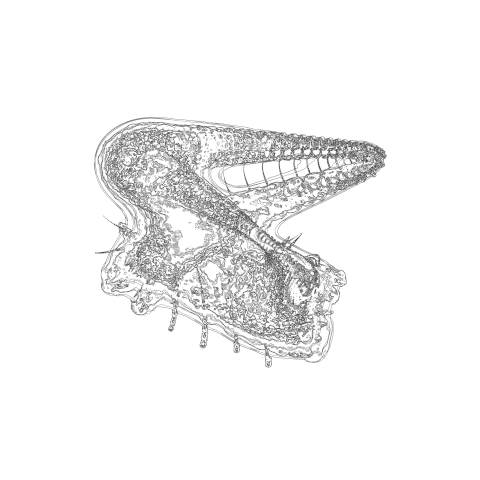In the “Installing Processing (Windows 10, Mac, Linux version)” section, I wrote that “In Processing, code is called a sketch.
In addition, the folder where the code is saved is called a “sketchbook”.
The sketchbook can be opened by going to File–>Sketchbook.
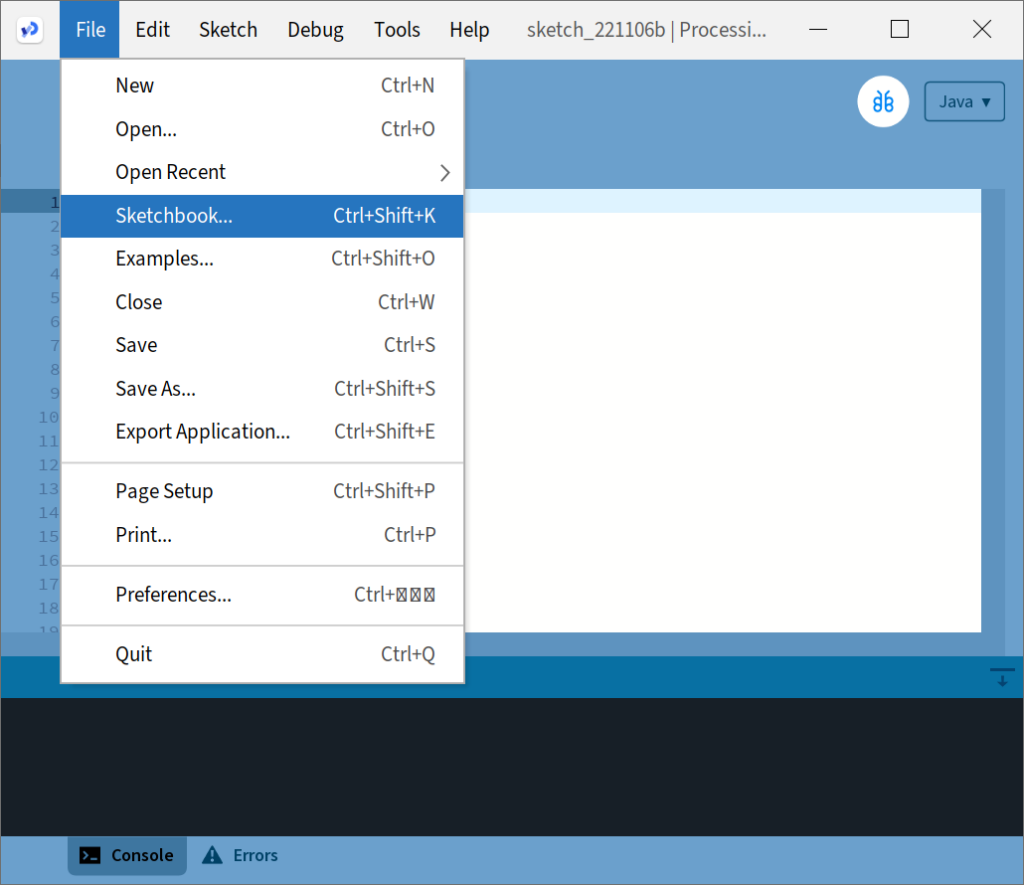
When you open the sketchbook, you will see the sketches you have made so far.
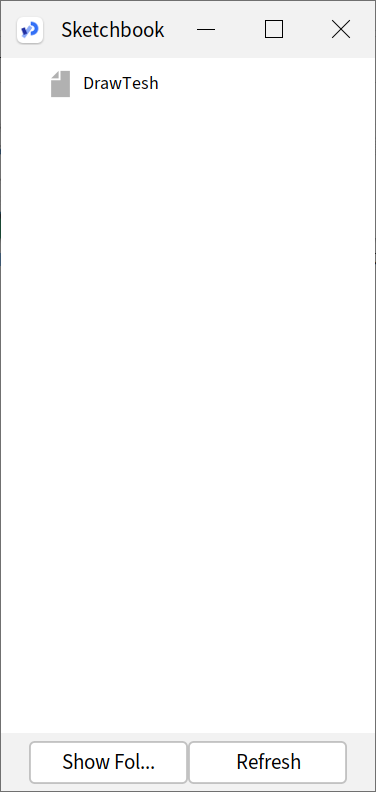
The sketchbook is created by default in the Documents folder on Windows and Mac, and the home directory on Linux. This sketchbook can be located anywhere on your PC, so if you want it to be in a location other than the default, go to File–>Settings and change it.
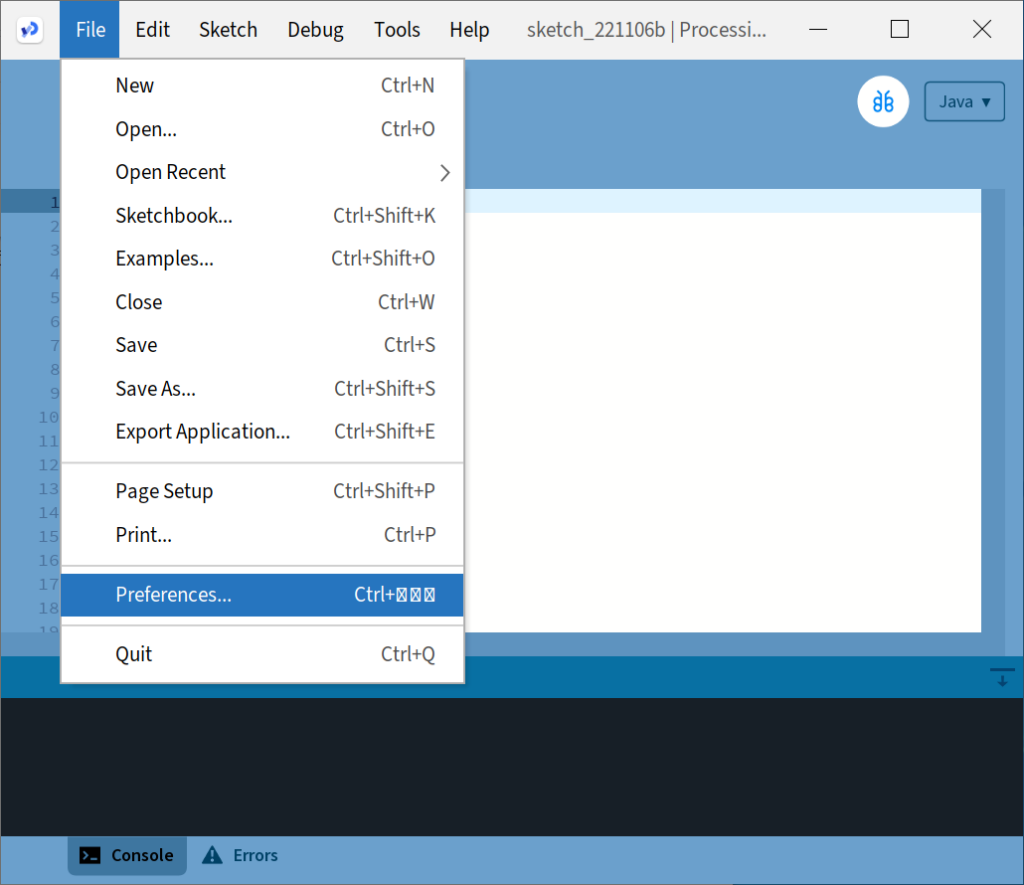
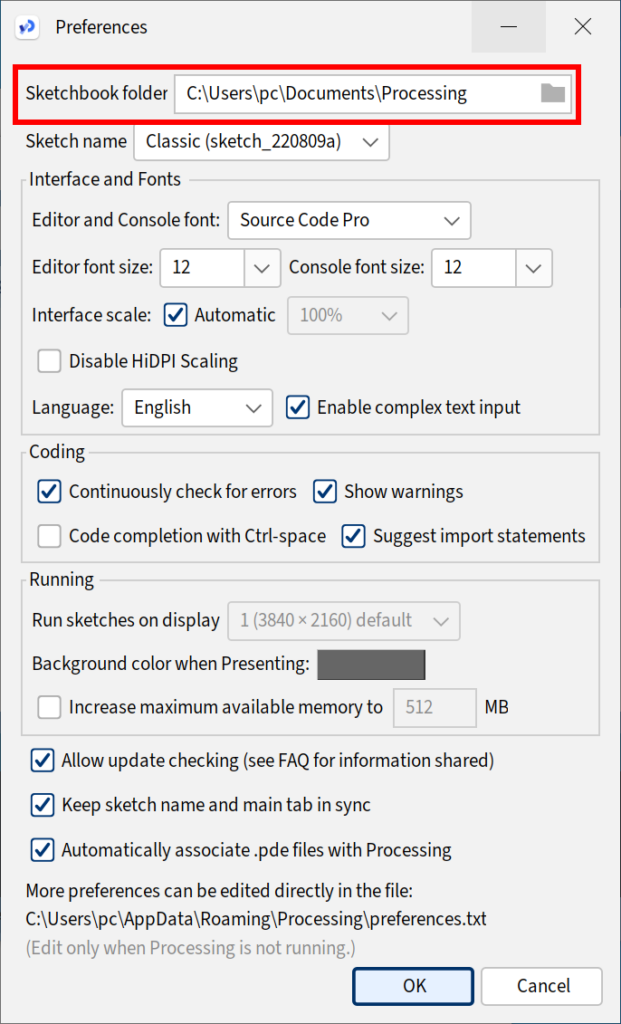
If you want to know the location of the sketchbook, just look at this setting screen.